Setup Davidd.tech bots with Bybit
william
Last Update 1 ปีที่แล้ว
Is this section we will show you how to setup a davidd.tech Bot with bybit. First Select the strategy you are going to use. if you haven't yet add Davidd.Tech indicators check out https://faq.tigger.trade/article/setup-indicators
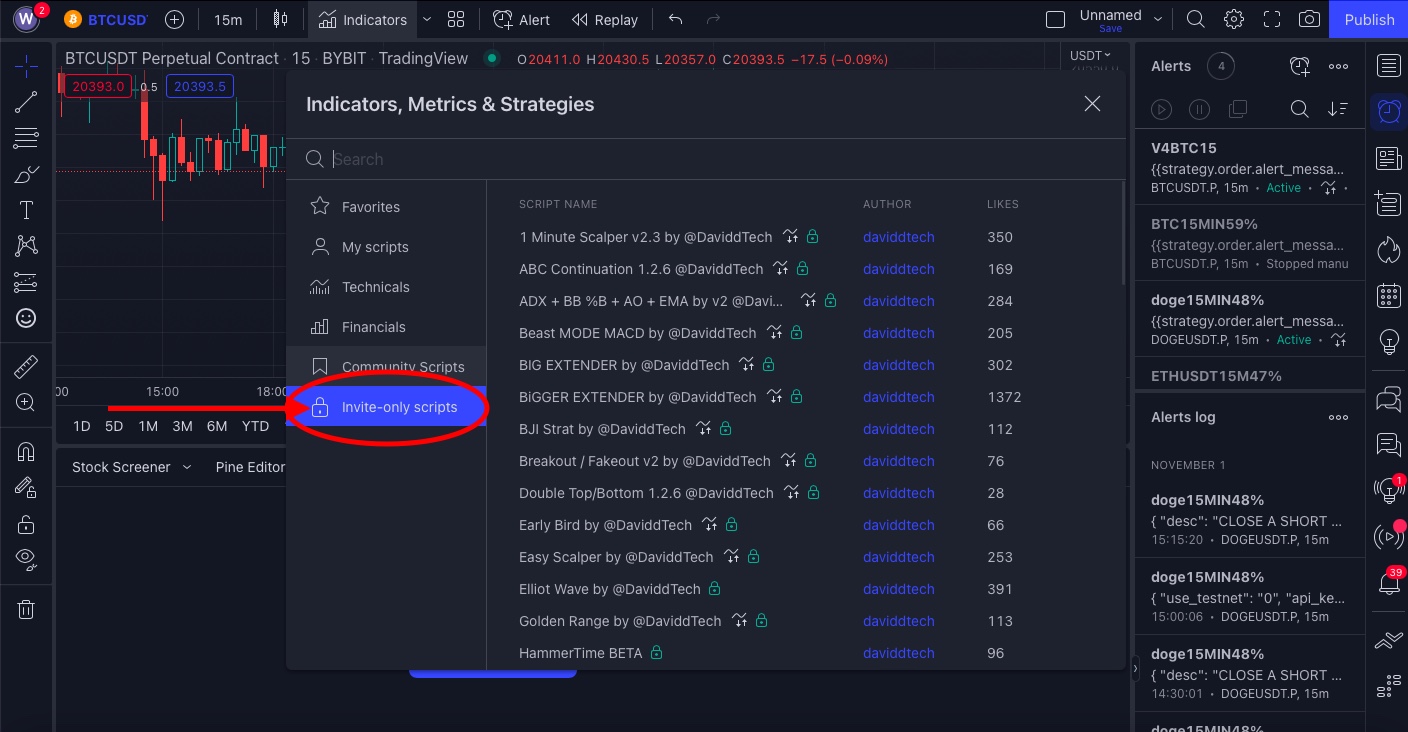
Then Click on the setting area and scroll down to Use DaviddTech.Bot.
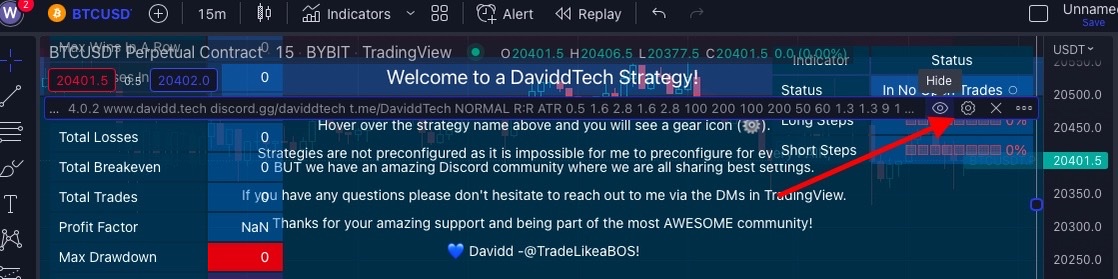
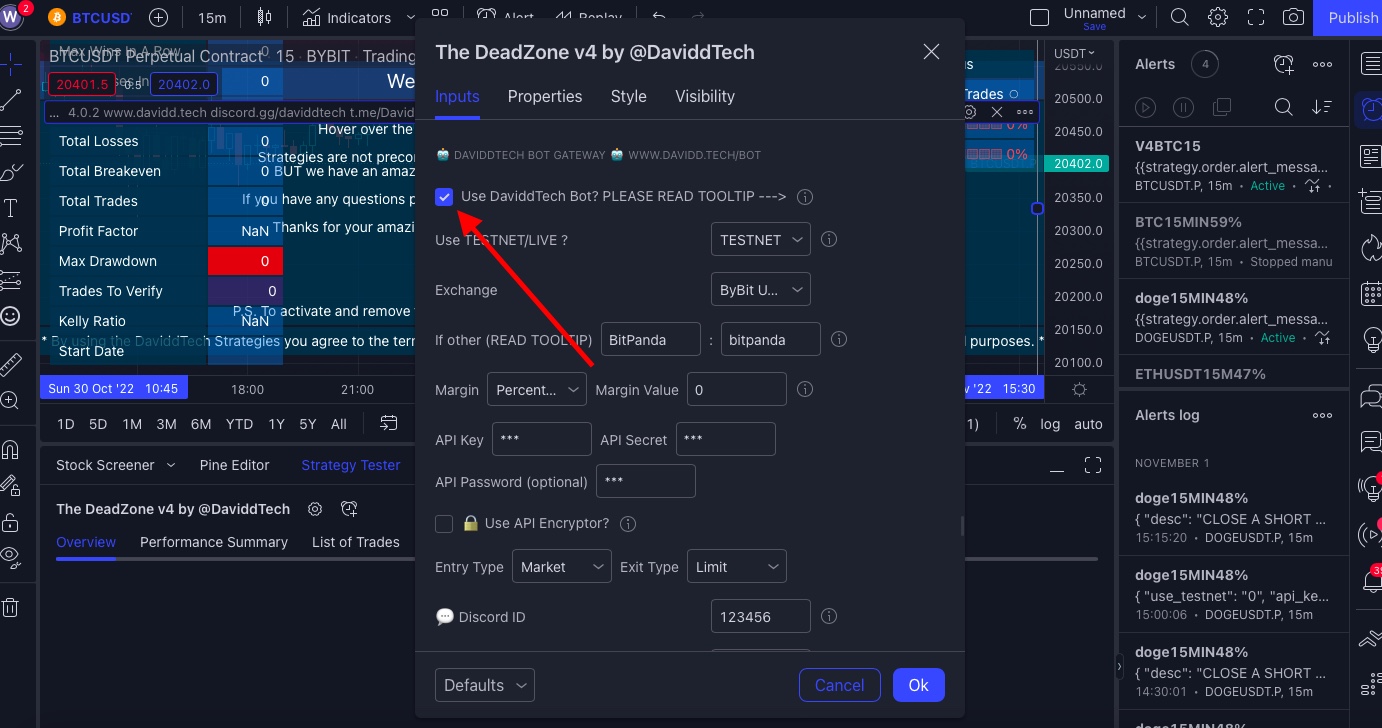
Select use "TESTNET" or "Live"
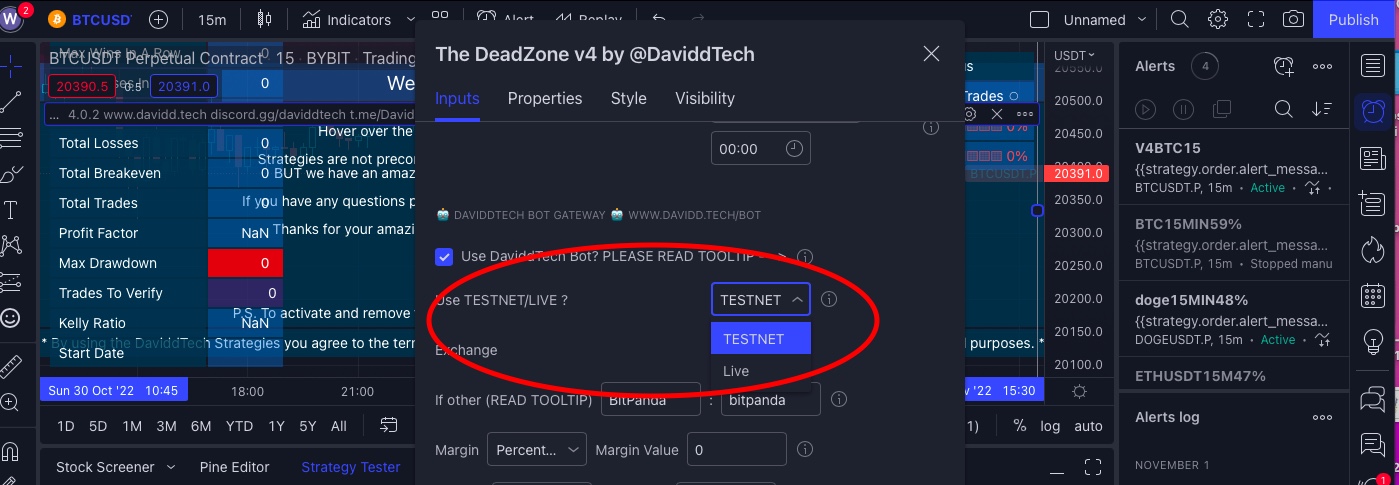
Then Select Margin "% of Portfolio" or "USDT Amount"
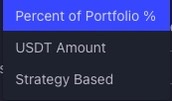
Enter You "API" and "SECRET" CODE. (If you haven't yet set them up check out:https://daviddtech.tawk.help/article/setup-api-key)
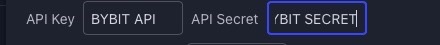
Click Ok. You are Now ready to move on to setting up alert inside of Tradingview. checkout our TradingView Alert setup Here

