Setting up TradingView alerts
For davidd.tech
william
Last Update a year ago
For this part you will need a tradingview account with a Pro, Pro+ or Premium account. Click here to subscribe
First start with openning your strategy. If you haven't yet added davidd tech strategies check out here
If you have followed the previous steps on adding an API to Davidd.Tech Indicators then follow below if not Click Here to view previous steps. Start by going to the "..."

Then Click on "add alert"
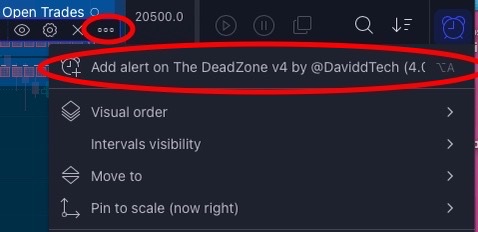
A New popup will Appear. For the condition Area select the name of the Strategy you are using here, it's "The Dead Zone" then select in the Next Drop Down "Order Fills Only". Select Alert Actions as you want. But check Webhook URL
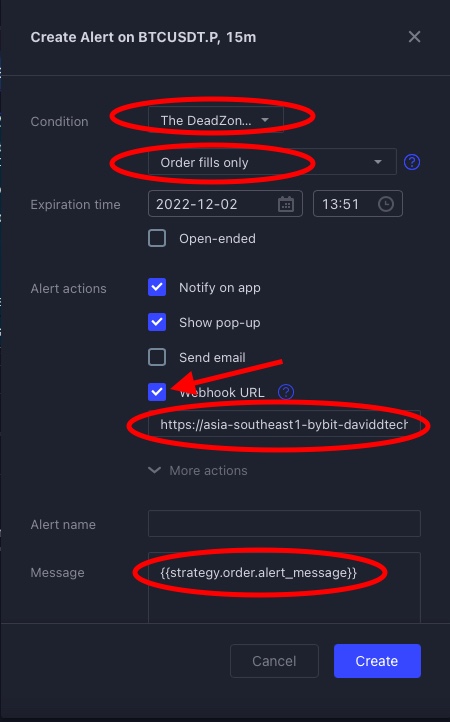
Inside of webhook URL add :https://asia-southeast1-bybit-daviddtech.cloudfunctions.net/trigger_trade_variable_bot.
Inside of Message textbox delete everything and add as followed :{{strategy.order.alert_message}}
Make sure that there are no space before or after. And Click Create

